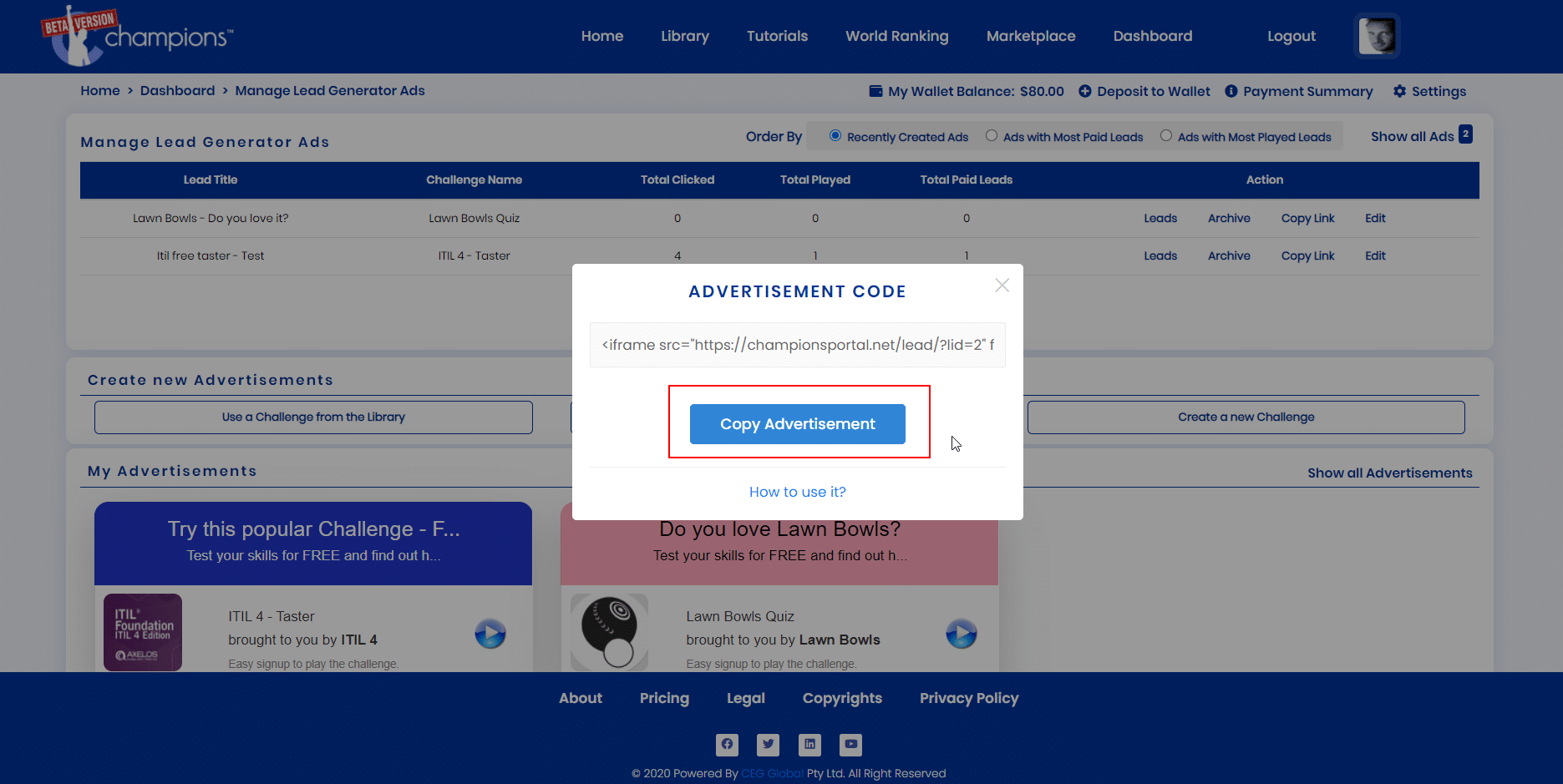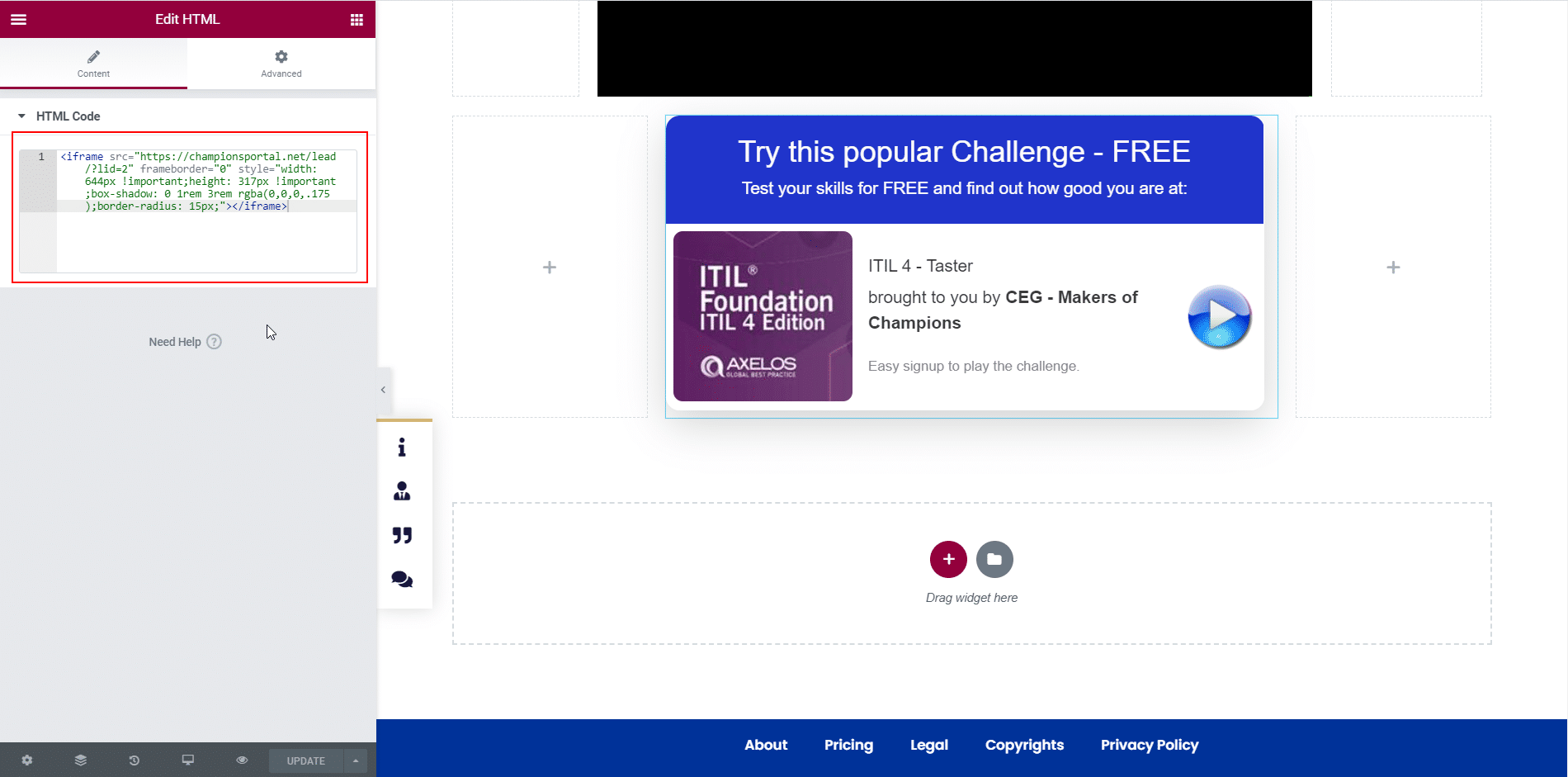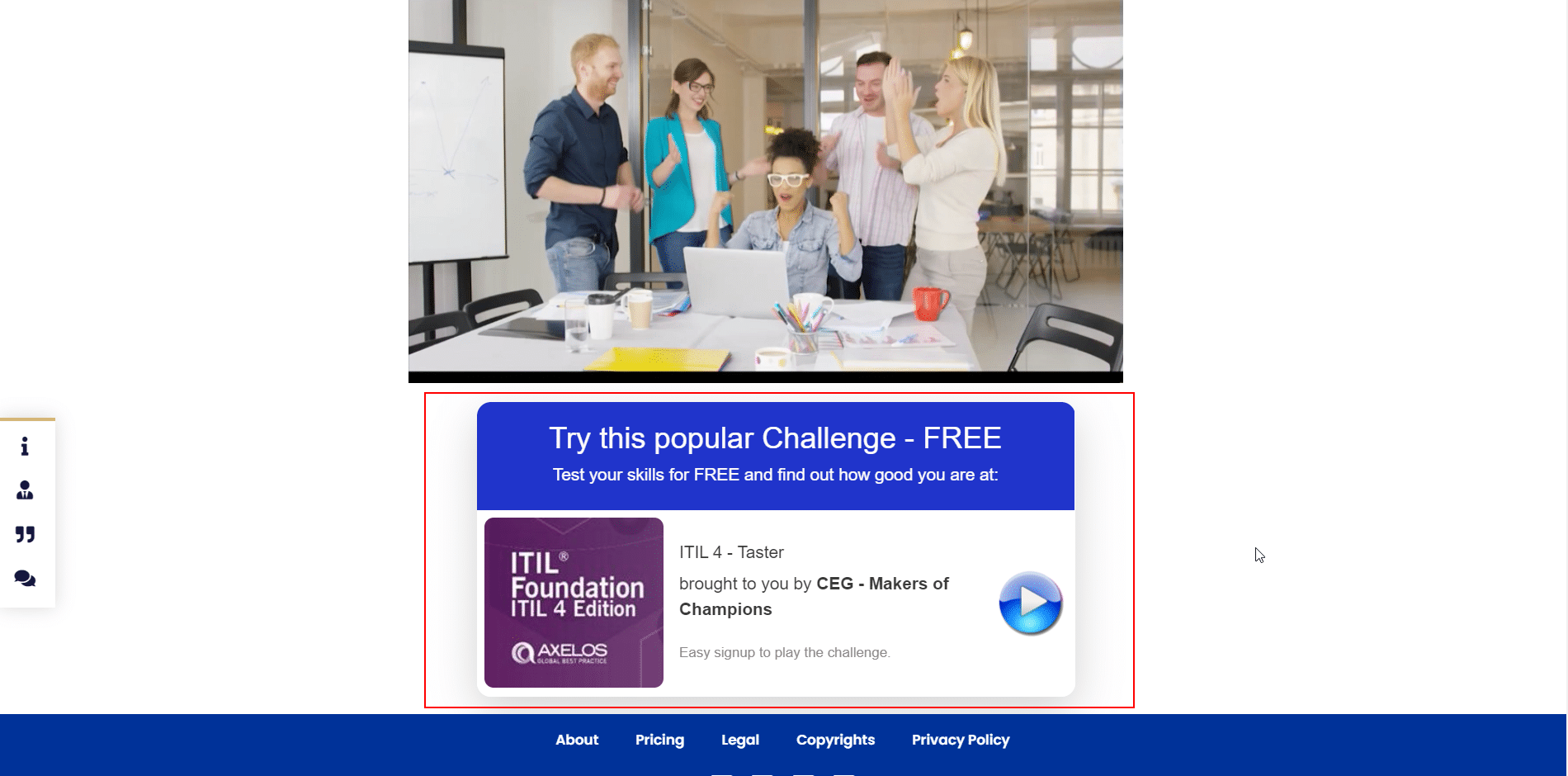Tutorials
Choose a Tutorial:
Lead Generation
This document describes the use of Lead Generation embedded code (Ads) on a blog or another website.
Create Lead
- Go to Manage Lead Generation from Dashboard.
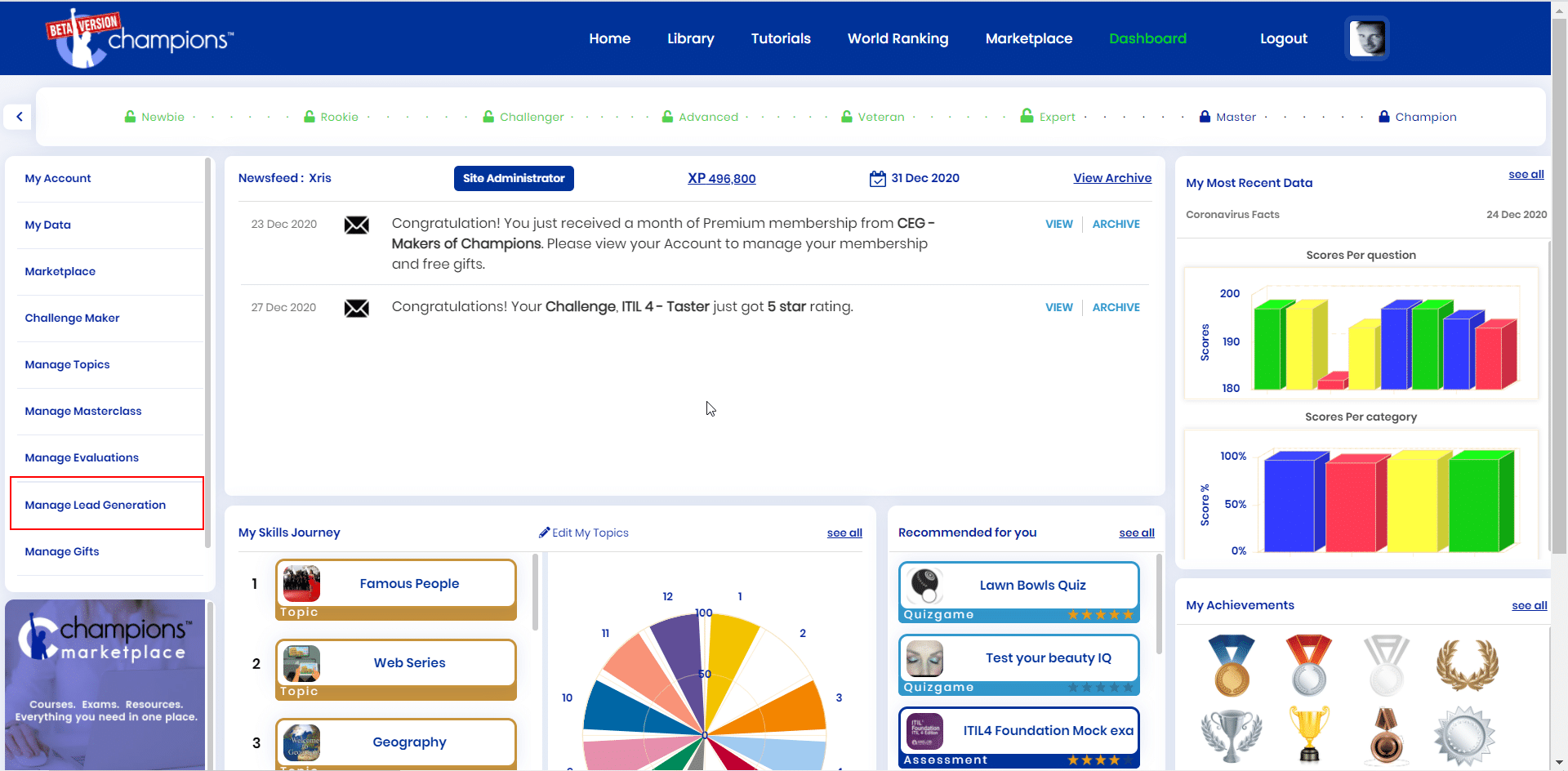
- Choose any one option available in section “Create New Advertisement” and select the challenge for which you want to create advertisement.
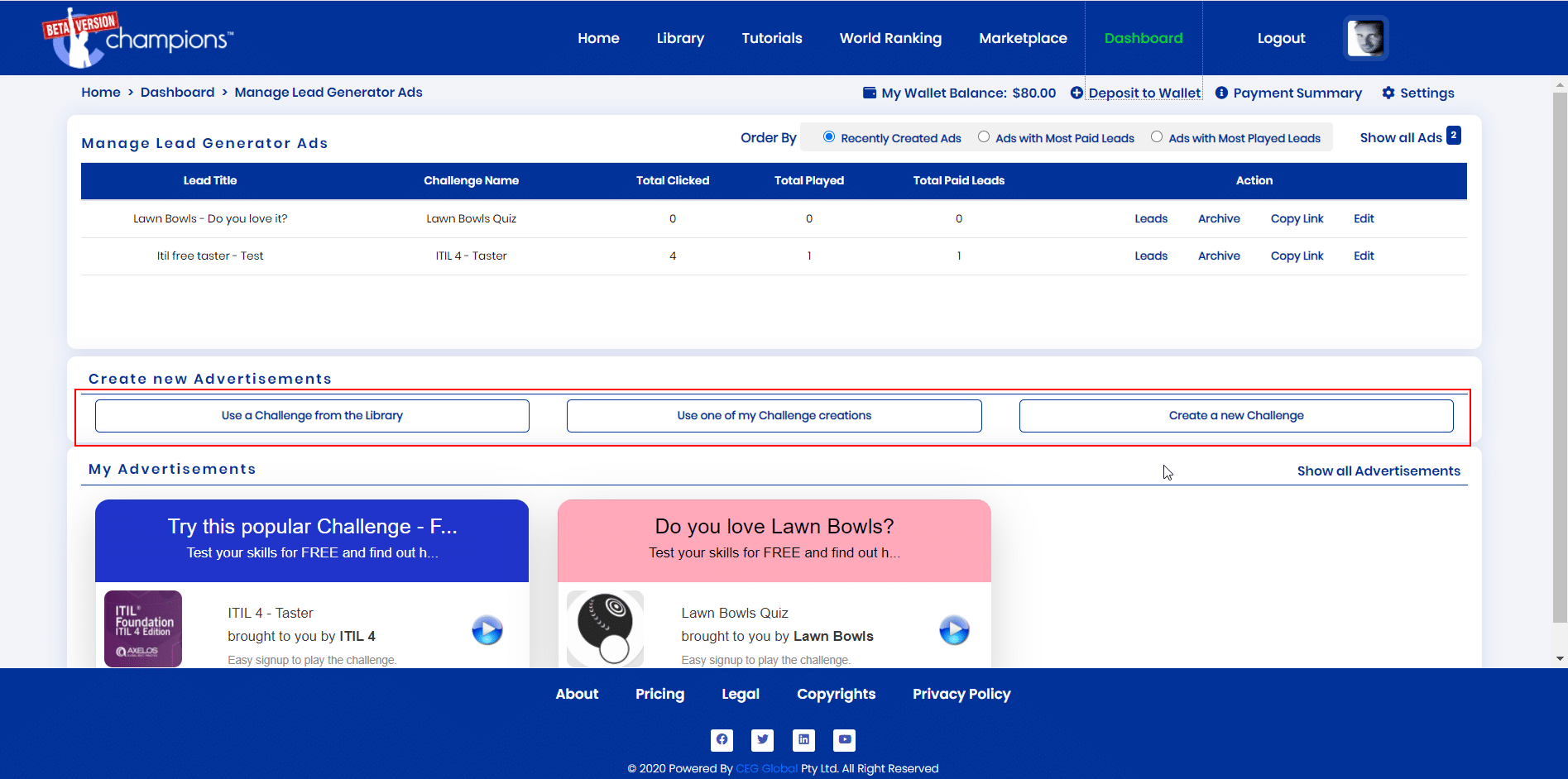
- Create advertisement.
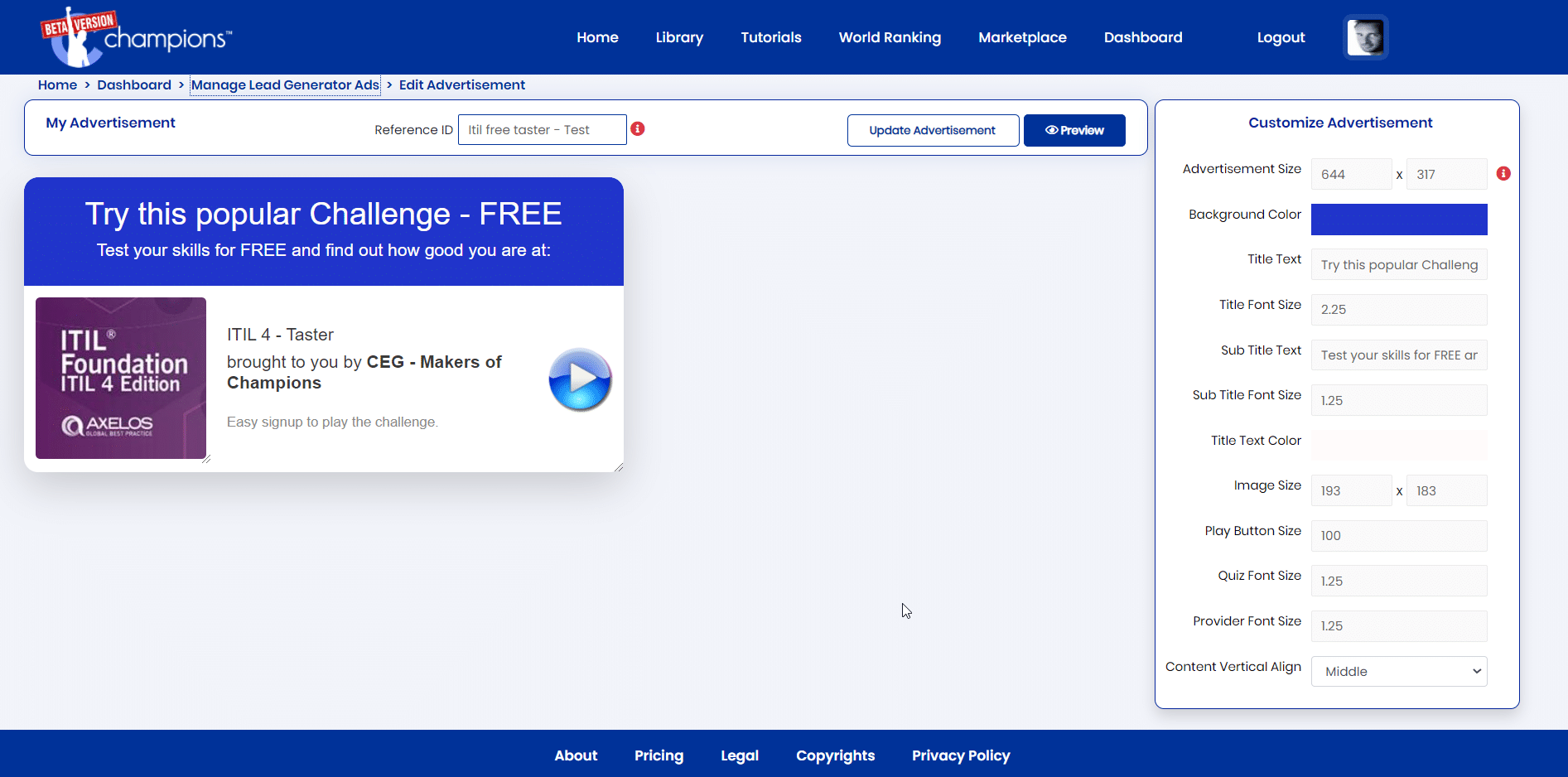
Copy lead
- Go to the manage page and click on the copy link option.
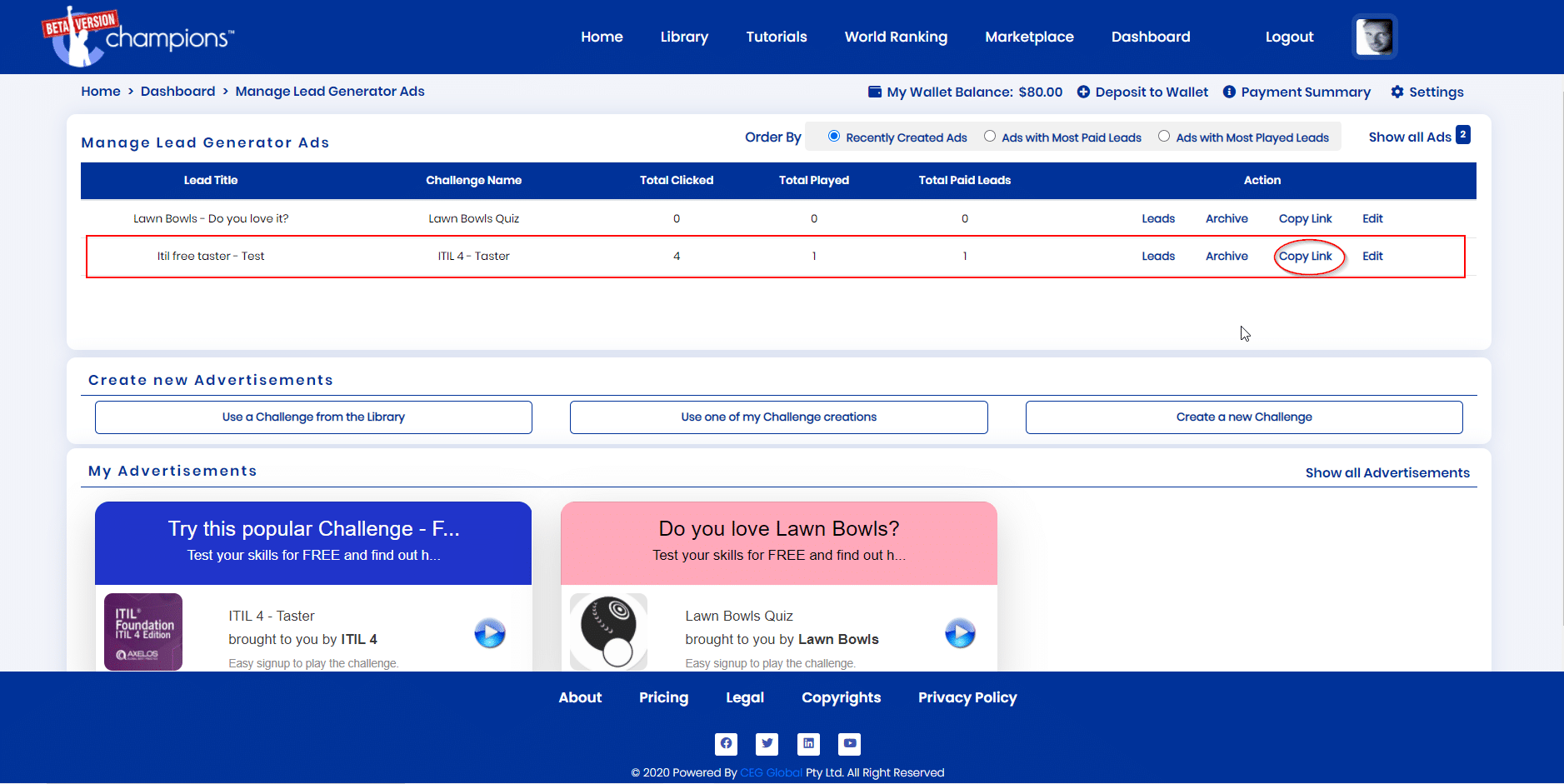
- Copy the link by clicking on the button “Copy Advertisement”.